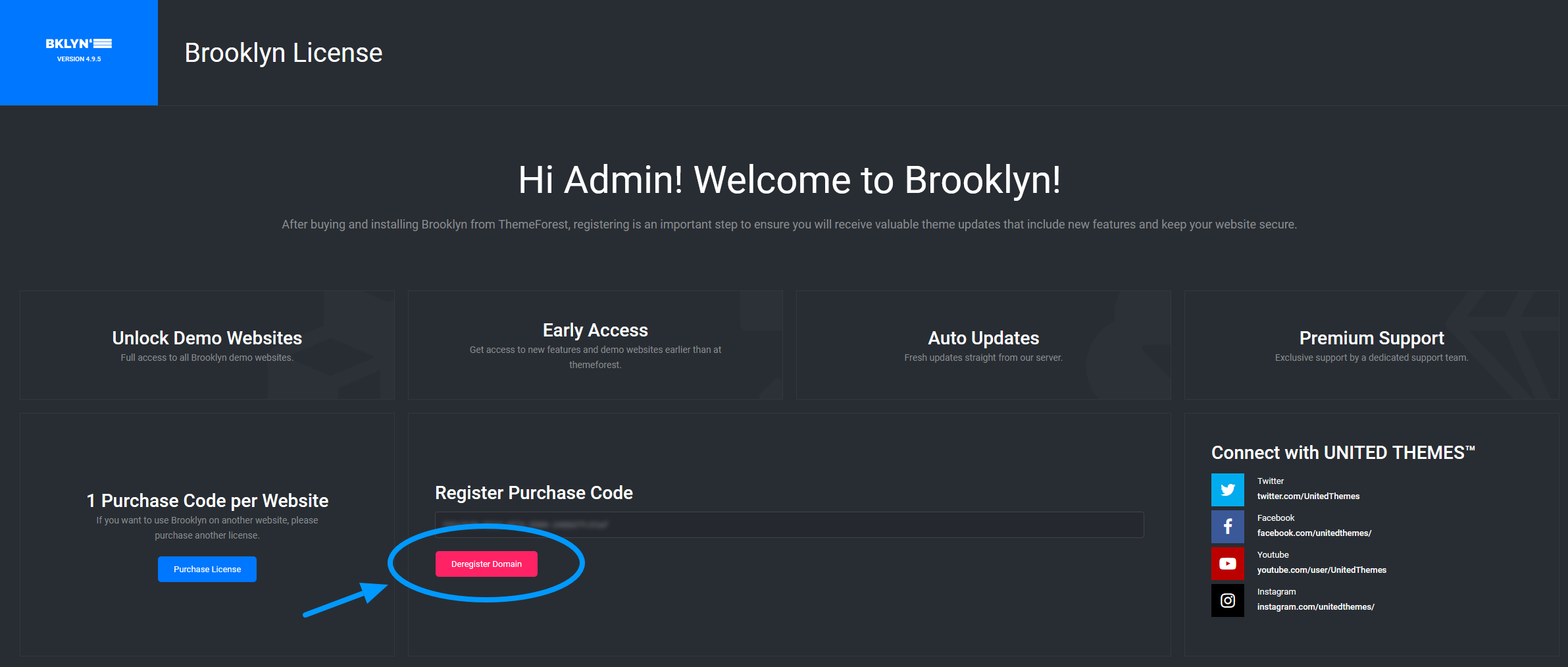- Related Topics
- Find Purchase Code
- How to register Brooklyn
In case you have already registered your purchase code (license) on a site (including localhost) and you are moving your site to a new domain, or you are not using the old site anymore, you’ll have to revoke the license registration from the previous site first.
The screenshot below shows where you can revoke your license registration. Open your Dashboard and then Brooklyn > Licensing. After successfully deregistering, you’ll be able to use the license again. If you don’t have access to the previous website anymore, you can manually deregister your website here.
Keep in mind: 1 Purchase Code per Website.